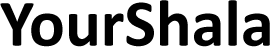functions PHP
PHP has in-built functions and also allows to create user-defined functions. Following are the advantages of using functions.
- Use function wherever required.
- No repetition of code.
- No code duplicacy.
- Error finding and debugging become easier.
- Code maintenance become easier.
In PHP function names are case insensitive.
In PHP, Function has two parts.
- Function definition
- Function call
| Function definition | It is function body which contains function name, arguments and set of statement to execute. |
| Function call | It invokes (call) the function to execute. without function call, function does not execute automatically. |
Create Function PHP
To create a function in PHP, function keyword is used and function name with function symbol () then function body {} (curly braces) which contains statements, which executes when function is called.
Syntax
function function_name(arguments){
// set of statements
}Example
<?php
// function definition/declaration
function myFunction(){
echo "Hello from myFunction";
}
?>Call a function
To use a function, it needs to be called, and this is called as function call in PHP.
<?php
function myFunction(){
echo "Hello from myFunction";
}
// function call
myFunction();
?>
To call a function, use function name and function symbol without space. If function has parameters, then pass the parameters.
| function name | myFunction |
| function symbol | () |
Function with parameters
PHP allows to use parameters or arguments with function. These parameters allows to send values to a function, during function call.
<?php
function add($a, $b){
$c = $a + $b;
echo $c;
}
add(20, 30); // function call
?>Above function has two parameters $a, $b.
During function call value 20 and 30 is sent, so, 20 is passed to $a and 30 is passed to $b, so the value of $a is 20 and $b is 30.
Default function parameters
PHP allows to set default values to function parameters.
<?php
function add($a, $b=20){
$c = $a + $b;
echo $c;
}
add(10); // function call
?>$b= 20, value assigned in function declaration, such values are called default values, It is optional. For such parameters if value is not passed during function call, function uses default value.
Output : 30<?php
function add($a=10, $b=20){
$c = $a + $b;
echo $c;
}
add(); // function call
?>Both $a and $b has default value set, so no need to pass value during function call.
Passing values during function call with default parameters
<?php
function add($a=10, $b=20){
$c = $a + $b;
echo $c;
}
add(60, 70); // function call
?>- $a has its default value 10, and $b = 20 as its default value.
- During function call 60 and 70 is passed to $a and $b respectively.
- In such case default values are overridden (replaced) by function call values and $a value is 60 and $b value is 70
Function return values
function are of two type on return value basis.
- Function return value
- Function no return value.
Function with return value
To return a value from function return keyword is used, It is always used at the end of the function before closing brace.
Syntax
function function_name(arguments){
// set of statements
return value;
}return should be the last statement inside a function.
<?php
function add($a, $b){
$c = $a + $b;
return $c;
}
$d = add(20,30);
echo $d;
echo add(30,40);
?>function add() returns a value to use this returned value, there are two ways
- Assign the returned value to a variable and output it or use elsewhere.
$d = add(20,30);
echo $d;- Use directly
echo add(30,40);Passing function Arguments by Reference
PHP by default passes arguments by value, but also allows to pass arguments by reference
| by value | change in variable doesnot change argument value, copy of value is used, so variable value cannot be changed |
| by reference | Here reference means variable address, so, any change in variable value changes the argument value also. Hence the original value gets changed. To use argument as reference & operator is used. |
Pass by value example
<?php
function passByValue($a){
$a = $a + 5;
return $a;
}
passByValue($n);
?>Pass by Reference example
<?php
function passByReference(&$a){
$a = $a + 5;
return $a;
}
$n = 30;
echo $n;
passByReference($n);
echo $n;
?>
Variable Number of Arguments
PHP allows to pass multiple arguments to function using … operator. This … must be prepended to argument.
<?php
function printAllnumbers(...$a){
for($i = 0; $i < count($a); $i++){
echo $a[$i];
}
printAllnumbers(20, 1, 44, 5, 12, 45, 30);
}
?>