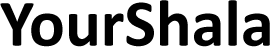JavaScript Data Types
Data type in javascript, specifies the type of data a variable is going to store or hold, It is important because on the basis of data types, javascript performs operations on data. Javascript data types are dynamic in nature, it means same variable can hold different type of data, It is also a weakly typed language, so, operation on different types does not give error, operating on different data types On different types, Javascript provides 8 different types of data types.
- Number
- Undefined
- Null
- Bigint
- String
- Boolean
- Symbol
- Object
Javascript data types are divided majorly into two types.
- Primitive data type
- Non Primitive data type
Primitive data type
These are also called in-built data types and 7 in numbers
Number
Undefined
Null
Bigint
String
Boolean
Symbol
Non Primitive data type
These are also called derived data type and reference data type. these are derived from in-built(primitive) data types.
Object
Number
In javascript, numbers can be integer or floating numbers. but javascript treats all numbers as floating point numbers. javascript has some predefined numbers like NaN, +0, -0, Infinity and -Infinity.
<script>
let a = 40;
let b = 5;
let r1 = 0, r2 = 0, r3 = 0, r4 = 0;
r1 = a + b;
document.write(r1);
r2 = a - b;
document.write(r2);
r3 = a * b;
document.write(r1);
r4 = a / b;
document.write(r1);
</script>Undefined
In javascript, an uninitialized variable value is by default undefined. it means, a variable is declared and not given or assigned a value, For such variables, javascript by default assigns value undefined.
<script>
let a;
var b;
document.write(a);
document.write(b);
</script>Null
In javascript, null represents object has no value.
<script>
let a = null;
</script>BigInt
BigInt use to represent larger numbers that are no possible with number data type.
<script>
let a = 121323413432423n;
let b = BigInt(3243232443243243242);
</script>BigInt numbers can be created by appending n or using BigInt() function.
String
Strings are series of characters, which are enclosed in single or double quote.
<script>
let name = 'yourshala';
let country = "India";
</script>Boolean
Boolean data type represent two values only true or false
<script>
let isValid = true;
let isRaining = false;
</script>Symbol
It creates a unique symbol or values.
<script>
let a = Symbol("hello");
</script>Object
Object is a collection of properties having key-value or name-value pairs.
<script>
const bike = {company:"Enfield", model:"Hunter", cc:350, color:"black"};
</script>